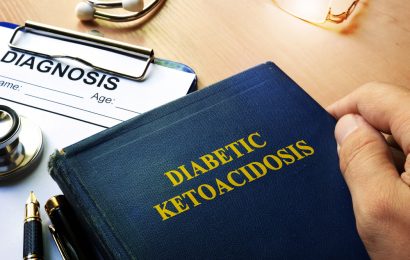I just returned from a seven-day cruise with my family. Cruising, for those of you who have never had the pleasure, is a nonstop feast for the senses. The exhilarating entertainment and wide array of activities are outdone only by the never-ending onslaught of really, really good food. No problem for yours truly, right? Think again. Despite being armed with my trusty insulin pump and continuous glucose monitor (CGM), I managed to gain six pounds and experience blood glucose levels a tad north of my target range. But hey, that’s why they call it a vacation, right?
When I returned to my practice as a diabetes educator, my first three new clients came in sporting CGMs. Two were using insulin pumps, and one was taking multiple daily insulin injections. It took only a two-second look at their CGM data to know that each had some serious issues with blood glucose control. One, despite a good HbA1c level (a measure of long-term blood glucose control), was experiencing hypoglycemia (low blood glucose) on a regular basis. Another spent a considerable amount of time with elevated blood glucose, with only occasional excursions into the desired range. The third had a daily profile that looked like the Swiss Alps: sweeping, majestic peaks and valleys.
As part of my typical assessment process, I asked each to describe how he or she used the CGM — preferred alert settings, how he or she responded to alerts, frequency of downloading and interpreting the data, and whether the individual made real-time daily adjustments based on what the CGM display showed. Their responses reminded me of my own mental approach while on the cruise: a cross between totally oblivious and not really giving a damn.
Unfortunately, these three clients represent the norm. Most CGM users look at the numbers on the screen once in a while and might marvel at the snazzy graphics. But there’s a big gap between simply using a CGM and truly benefiting from it. When used skillfully, a CGM should enable you to lower your HbA1c level, cut down on hypoglycemia, reduce blood glucose variability, and spend more time within your target range. Here are the three keys to achieving these desired outcomes:
1. Set your limitations.
2. Start predicting the future.
3. Learn from the past.
Setting limitations
Making effective use of the “high” and “low” alerts on a CGM can enhance both your safety (by preventing dangerously high or low blood glucose) and your daily quality of life (by increasing the amount of time you spend within your target glucose range). Doing so requires carefully setting up the alerts and responding appropriately when they occur.
All CGM systems allow the user to set high and low glucose thresholds for alerts. These are valuable because most people with diabetes can’t tell when their blood glucose is high or low solely based upon how they feel — only when levels become very high or very low. CGMs are good at detecting highs and lows before symptoms appear, at which point, they are relatively easy to fix. However, the value of “high” and “low” alerts must be balanced against the nuisance they can cause. Alerts that occur too often can be disruptive and may become easy to ignore.
If you’re new to using a CGM, set the “high” alert very high and the “low” alert very low in order to minimize the potential for nuisance while you’re learning to use the system. Then gradually raise the “low” alert and lower the “high” alert toward more meaningful levels. Don’t forget that all CGM systems have “lag time” built in: Sensor glucose (SG, the measurement taken by the device) lags 5 to 10 minutes behind actual changes in blood glucose (BG). When BG is falling, SG tends to read higher. When BG is rising, SG tends to read lower. So if you want to use a CGM to prevent low blood glucose, it will be necessary to set the CGM’s “low” alert above your hypoglycemia threshold. For example, if you want to catch lows before they go below 70 mg/dl (3.9 mmol/l), set the “low” alert at 90 (5.0) or 80 (4.5). If you want to catch highs before they go above 240 (13), set your “high” alert at 200 (11) or 220 (12). To further minimize nuisance alerts, set the “snooze” or “repeat” feature for 1 to 2 hours.
If you want extra warning time to prevent hypoglycemia, you can also use “fall rate” and “predictive low” alerts. However, keep in mind that both of these functions will increase the frequency of alerts, and there may be a number of false positives when using the “predictive low” feature.
Consistent and appropriate responses to alerts are essential to improving blood glucose control. “High” alerts should prompt immediate action to bring blood glucose back into the target range, using physical activity, hydration, and/or extra insulin. (Always take the insulin that’s still active in your body into account.) Rapid reversal of highs translates into less time spent in a high range and less severe highs. “Low” alerts should prompt immediate carbohydrate intake. Again, rapid reversal of lows means less severe lows and less time spent in a low range. One important note: While recovering from a low, CGM lag time may be much longer than usual, so use only fingerstick measurements to verify that the treatment has worked sufficiently.
Predicting the future
One of the advantages of using a CGM, compared with point-in-time fingerstick readings, is the ability to know not only your current glucose level, but also the direction in which it is headed. There’s a big difference between a value of 100 mg/dl (5.5 mmol/l) that is rising slowly and one that is dropping quickly. The trend graphs and direction arrows on the CGM display allow you to forecast where your blood glucose is likely to be in the next 30 to 60 minutes. That’s a good thing if you’re about to perform an activity that could be affected by your blood glucose level or may put you or others at risk, such as:
• Taking a test
• Undergoing a medical procedure
• Exercising/playing a sport
• Driving a car
• Presenting or performing
• Operating machinery
• Going to sleep
Anticipating a significant rise or fall in blood glucose prior to these kinds of events allows us to make better decisions with regard to food, physical activity, and insulin or another medication.
If you take insulin at mealtimes, you may be able to improve your blood glucose control by taking the direction and rate of change of your glucose level into account. A glucose level that is rising will require more insulin than one that is falling or stable. For the sake of simplicity, my clients often find it useful to adjust mealtime and correction insulin doses based on the number of direction arrows that appear on-screen. Here are some rules of thumb for adjusting doses based on these arrows:
Two arrows pointing up: Add enough insulin to the usual dose to offset an anticipated 50 mg/dl (2.8 mmol/l) rise.
One arrow pointing up: Add enough insulin to the usual dose to offset an anticipated 25 mg/dl (1.4 mmol/l) rise.
An arrow heading diagonally down, an arrow heading diagonally up, an arrow pointing to the right (or no arrows): Take the usual dose (based on blood glucose level and carbohydrate content).
One arrow pointing down: Deduct enough insulin from the usual dose to offset an anticipated 25 mg/dl (1.4 mmol/l) fall.
Two arrows pointing down: Deduct enough insulin from the usual dose to offset an anticipated 50 mg/dl (2.8 mmol/l) fall.
For example, if you calculate that you need 5.5 units of insulin based on your pre-meal glucose level and the carbohydrate content of your meal, but your blood glucose is dropping modestly, reduce your 5.5-unit dose by an amount that will prevent a drop of 25 mg/dl (1.4 mmol/l). If your usual correction factor is 40 (2.2), that comes to approximately a 0.6-unit reduction in your dose, since 25 ÷ 40 = 0.6 (1.4 ÷ 2.2 = 0.6). By then subtracting 0.6 from 5.5, you get a dose of 4.9 units. If your correction factor happens to be 25 (1.4), that means a 1-unit reduction in your dose, since 25 ÷ 25 = 1 (1.4 ÷ 1.4 = 1). By then subtracting 1 from 5.5, you get a dose of 4.5 units.
Learning from the past
It amazes me how few people download their CGM data and analyze it on their own. But maybe it shouldn’t surprise me, given how few health-care providers take the time to train their patients how to do so properly. Downloading your data is relatively simple. Data from the Dexcom G4 CGM can be downloaded via the charging cable to a PC using Dexcom’s Studio software (free at dexcom.com). If you use an insulin pump that sends data to the web-based Diasend program, the Dexcom G4 can also send data to Diasend through a Mac or PC. Medtronic’s Guardian CGM sends data to the company’s web-based Carelink Personal software via a radio receiver that plugs into the USB port of virtually any computer. The radio receiver can take the form of a Carelink USB plug-in or a Contour Next Link meter.
Analyzing your data isn’t all that hard if you follow one basic principle: Keep a closed mind. The sea of graphs and statistics generated by the software can be overwhelming if you try to take it all in at once and go “fishing” for insight. A much better approach is to have an agenda in mind before diving into the reports. For example, look for the following:
• Is basal insulin holding you flat? If you’re using an insulin pump, then any time you haven’t eaten or bolused for at least four hours, your sensor glucose should hold fairly steady. If it is rising or falling, an adjustment to your basal insulin may be in order. If you take insulin by injection, your sensor glucose should hold relatively steady through the night. A significant rise or fall overnight may indicate that your long-acting insulin dose is incorrect. This type of information can be seen in the Glucose Trend (Dexcom Studio software) or either Daily Summary or Sensor Daily Overlay (Medtronic Carelink Personal software) reports.
Sensor Daily Overlay report (Medtronic) showing a potential basal insulin insufficiency overnight.
• Are bolus doses doing the job? Meal and correction doses of rapid-acting insulin can be evaluated by looking at Sensor Overlay by Meal (Medtronic) or Daily Trends (Dexcom) reports. Look at where sensor glucose is 3 to 4 hours after a bolus is delivered. Readings that are often above or below the target range may mean that the dosing formulas need to be adjusted.
Daily Trends report (Dexcom) indicating a dinner insulin dose that may be too high.
• How long does your insulin take to finish working? Whether you take insulin by injection or use a pump, this is an important consideration for accurately calculating “insulin on board,” or insulin still working in your body. By tracking the glucose response to a correction bolus, as seen on a Glucose Trend (Dexcom) or Daily Summary (Medtronic) report, you can accurately estimate the duration of insulin action. Count the number of hours from the time the bolus was delivered until your glucose level ceases to drop any further.
Segment of a Daily Summary report (Medtronic) showing a 3-hour insulin action curve (2:30–5:30).
• How high are your post-meal peaks? Sensor Overlay by Meal (Medtronic) and Daily Trends (Dexcom) reports provide a clear picture of how much your glucose level rises after meals, before your insulin, medication, or pancreas has a chance to bring it back down. Look at an entire week (or more) at a time so that you can calculate the average rise after each mealtime.
Daily Trends report (Dexcom) showing significant post-meal peaks following breakfast, lunch, and dinner.
• What happens when you exercise? By keeping a workout journal or using “event markers” in your CGM receiver, you can track your post-exercise glucose pattern — particularly on Glucose Trend (Dexcom) and Daily Summary (Medtronic) reports. Does your glucose level drop during or immediately after your workouts? Does it rise with certain types of activities? Is there a delayed drop hours after you exercise?
Glucose Trend report (Dexcom) showing a sharp glucose drop during exercise and delayed-onset hypoglycemia 4 to 8 hours later.
• Are there patterns of lows? Living with diabetes day after day, you may experience your share of low blood glucose. One look at the Patterns (Dexcom) or Sensor Daily Overlay (Medtronic) report can reveal whether your lows are taking place at a certain time of day with regularity. Are your lows preceded by highs or other specific events? What happens after you treat your lows? Do you tend to rebound or over-treat? Or do you often end up low again within a few hours?
Patterns report (Dexcom) indicating middle-of-the-night lows followed by rebound highs.
• Are there day-of-week or time-of-month patterns? The Daily Trends (Dexcom) report lets you sort your data by day(s) of the week. Looking at specific day(s) of the week over a 30- to 90-day period may reveal patterns of highs or lows related to certain weekly activities. Likewise, looking at a series of 30-day Glucose Trend (Dexcom) reports may reveal trends on a longer scale, related to menstrual periods or other periodic events.
Daily Trends report (Dexcom) for weekends only indicating elevated glucose overnight.
Daily Trends report (Dexcom) for weekdays only indicating normal glucose overnight.
A considerable amount of statistical information is available in these programs, particularly on the Sensor Daily Overlay (Medtronic) and Patterns and Success (Dexcom) reports. Don’t get overwhelmed by all of the numbers! There isn’t much more you need to know other than:
1. Your average glucose level (an excellent way to estimate HbA1c level)
2. The percent of time you spend above, below, and within your target range
3. The standard deviation (a measure of glucose variability; lower is better)
If any of the concepts presented in this article have you more confused than when you started, don’t just run off and take a vacation. You have some excellent options. You can bring your questions to your next appointment with your doctor or diabetes team. If you need more help or insight than they can provide, you can also contact the local clinical specialist for the company that makes your CGM. They are usually willing to meet with you in person, correspond by e-mail, or talk over the phone.