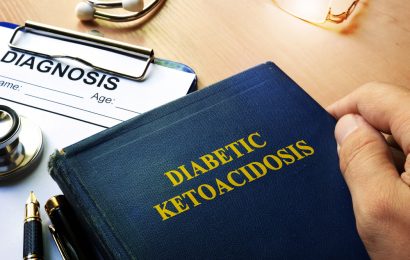Continuous glucose monitoring (CGM) can be a wonderful tool to help people with diabetes manage their blood glucose levels. CGM systems use a thin wire sensor inserted into the fatty tissue just below the skin to detect glucose in the fluid between the cells (called the interstitial fluid). Information from the sensor is transmitted using radio waves to a receiver/monitor, which displays an estimate of the current glucose concentration. An updated glucose reading is provided every one to five minutes, depending on which system is being used, and the system can be set to sound an alarm if the glucose level goes above or below a target range set by the user. The monitor also displays line graphs showing glucose trends over the past several hours. Sensor data can be uploaded to a computer, where compatible software permits detailed analysis of glucose trends over longer time intervals. This type of information can be useful for making both daily decisions about diabetes care and decisions regarding a person’s overall diabetes regimen.
As helpful as the data from a CGM can be, getting accustomed to using one can take some time and can sometimes be frustrating. This article addresses some of the common questions that come up about CGMs and presents strategies for getting the most from continuous glucose monitoring.
Where should I insert the sensor?
A sensor can be inserted anywhere you give an injection or put in a pump infusion set. Ideally, it should be in an area where you can pinch up some skin. Typically, sensors are inserted into the fatty areas of the abdomen, buttocks, thighs, lower back, and arms. They should not be inserted into areas of hypertrophy (scar tissue from giving insulin in the same spot too many times) because they will not work as well in those areas. You should also avoid inserting a sensor into areas where your body naturally bends, since this can cause pain, irritation, and adhesion problems.
It was once believed that the sensor should be inserted at least one inch away from your infusion set or the site of your insulin injections, on the theory that having insulin too close to the sensor would cause erroneous readings. However, recent research has shown that this is not a concern. It is now considered acceptable for sensors to be inserted close to insulin infusion sites.
How can I make inserting the sensor less painful?
Like a pump infusion set, a sensor is inserted under the skin using an introducer needle, which is then removed. As a result, sensor insertion can sometimes be painful. However, there are ways to minimize the pain. One option is to apply ice to the site for approximately 5 minutes before inserting the sensor. Another option is to apply Emla cream (lidocaine 2.5% plus prilocaine 2.5%) one hour before sensor insertion. Apply a pea- or dime-size dollop of cream to the spot where you intend to insert the sensor, then cover it with tape (such as Tegaderm or IV 3000). Wipe the cream off before you insert the sensor.
In all cases, the area should also be cleaned with soap and water or alcohol before sensor insertion, because you are inserting something into the body that is going to stay there for several days. If you use alcohol, be sure to let it dry before inserting the sensor.
What should I do about bleeding at the sensor site?
Bleeding interferes with the ability of the sensor to detect glucose in the interstitial fluid. If there is blood at your sensor site, the glucose readings will be inaccurate or the sensor will not transmit at all.
With a Medtronic CGM system (Guardian REAL-Time or Paradigm REAL-Time Revel), the blood can be mopped up using the corner of a clean tissue or gauze pad: Gently slide the tissue or gauze between the external part of the sensor and your skin. The site may bleed for a few minutes, but as long as you can sop up most traces of blood from the area, the sensor should be OK to use. However, if you get many errors or very inaccurate readings, you should remove that sensor and insert a new one into a different site. Also, if the site keeps bleeding and does not stop, you should remove the sensor and insert a new one in a different location.
With the DexCom system, the sensor is covered by an adhesive patch, so you will not be able to see whether there is blood at the site. If the DexCom sensor site is tender to touch, it is possible that there is or was some internal bleeding around the sensor. If the sensor glucose readings are accurate, you can leave the sensor in; if they are not, or if you are having difficulty with data transmission, you should change the sensor.
How do I calibrate the monitoring system?
The glucose level in interstitial fluid is not identical to the level in the bloodstream. To get the most accurate readings from your CGM, you need to calibrate it by checking your blood glucose level using a blood sample from a fingertip at certain time intervals and entering those readings into the system.
The DexCom SEVEN needs fingerstick calibration 2 hours after you activate (or start) the system and every 12 hours thereafter. Medtronic’s CGM systems need fingerstick calibrations 2 hours after activating the system (this time may be shortened if you insert the sensor early), 6 hours after that, and then every 12 hours thereafter. Except for the initial calibration, both the DexCom and Medtronic CGM systems can be calibrated earlier than is required (for example, if your next calibration is due at 1:00 AM, the system will let you calibrate it at bedtime even though it is not 1:00 AM, and it resets the clock so that the next fingerstick calibration is due 12 hours after the one you just put in). Failure to calibrate any CGM system at or before the requested time will result in lost data. Sometimes a little advance planning is needed to make sure your CGM system does not beep requesting a calibration in the middle of a meeting or class or in the middle of the night.
What is the best time of day to insert a new sensor?
Ideally, a new sensor should be inserted when your blood glucose level will be relatively stable for the next few hours; this ensures that the sensor calibrates correctly. The most common time to have stable blood glucose levels for several hours is overnight, while you’re sleeping.
It sometimes helps to insert the sensor several hours before you want to start using it. For example, you can insert it before you go to sleep, when your blood glucose is more likely to be stable, then start the calibration process the following morning. Doing this may also shorten the amount of time it takes for the sensor to calibrate once you start the calibration process. Be advised that if you do insert the sensor several hours before you intend to start using it, you must attach the transmitter to the sensor at the time of insertion. Failure to do so may expose vital parts of the sensor to air and moisture, causing the sensor to malfunction.
What’s causing my inaccurate readings?
The number one reason for inaccuracy in sensor glucose readings is that the CGM system was calibrated when your blood glucose level was changing rapidly. Only the DexCom SEVEN sensor can be calibrated during times of glucose fluctuation. It is also important to remember that sensor glucose readings are supposed to be within approximately 20% of fingerstick blood glucose values; they are not expected to be identical. CGM is most helpful for identifying trends in your glucose levels and for alerting you when your glucose is out of range or when it is going to be out of range within the next half hour. It is not meant to replace fingerstick blood glucose monitoring.
Other factors that may affect sensor accuracy include bleeding at the site, use of acetaminophen (Tylenol), vitamin C supplementation, and high levels of uric acid in the body (as occurs in people with gout). Both acetaminophen and vitamin C can give falsely elevated sensor glucose readings. An attempt to recalibrate a CGM system after you have taken either acetaminophen or vitamin C will not help; rather, it will cause sensor errors because of the great discrepancy between the actual blood glucose reading and the sensor glucose value.
Can I turn off some of these alarms?
CGM systems have the ability to alert you when your glucose is out of range, when your glucose is predicted to be lower than your low target range or higher than your high target range within a certain time frame, and when your glucose is changing rapidly. They will also alert you when a calibration is due, when the signal is not transmitting from the site to the receiver, and when the sensor needs to be replaced. But just because all of these alerts and alarms exist does not mean you need to use them all. While many people find them useful eventually, it is often easier to get accustomed to using a CGM system with the optional alerts and alarms turned off.
The alerts and alarms that must be on at all times are the ones that let you know when a fingerstick blood glucose calibration is needed, when the signal is not transmitting from the site to the receiver, and when the sensor needs to be replaced. Additionally, the DexCom system has a nonoptional alert that lets you know when your glucose level is lower than 55 mg/dl. All of the rest of the alerts and alarms are optional and can be turned on and off as desired.
Also keep in mind that the alerts and alarms do not need to be set to ring or beep. All systems can be set to vibrate. However, if you do not respond to a vibration, the system may eventually start ringing quite loudly to get your attention!
Another way to keep alarms and alerts to a minimum is to set your target glucose range to a reasonable level. If you set a target glucose range of 80—150 mg/dl, but your glucose often rises above 200 mg/dl after meals, you are setting yourself up to hear a symphony from your CGM. Setting the range to something that more closely resembles the levels you actually experience, such as from 80 to slightly above 200 mg/dl, will result in fewer alarms and less annoyance to you.
How can I prevent skin irritation?
If the sensor adhesive causes skin irritation, try placing a piece of hypoallergenic tape, such as IV 3000 or Tegaderm tape, on your skin first, then inserting the sensor right next to it. (Sensor manufacturers recommend against inserting the sensor through the tape because this may damage the sensor.) This generally minimizes the irritation. You should also be sure you are inserting the sensor into clean skin. A good time to insert a sensor is immediately after bathing. In rare cases, people may be allergic to the adhesive on the sensor. If you suspect this is the case, talk to your diabetes care provider; you may need to also see a dermatologist.
Is there a way to make the device more comfortable?
If wearing your sensor is causing you pain or discomfort, try inserting the sensor in a different place on your body. Fattier places, such as where you would give an injection or insert a pump infusion set, are more comfortable. Sensors should not be inserted in places where you bend or where your waistband hits your body. If you are having great difficulty finding a place to insert your sensor, ask your diabetes care provider or CGM trainer to show you other site options.
If the site is very painful and continues to bother you even when it is in an optimal location on your body, you should not leave the sensor in no matter what the glucose readings are. Continuous pain may be a sign of a sensor site infection.
How can I make the sensor stay in?
For some people, the sensor just will not stay in without help. This can occur because of sweat, natural oils on the body, body heat, friction, or other sources of irritation. The first line of assistance is to use hypoallergenic tape, such as IV 3000 or Tegaderm tape, either on top of or on the edges of the sensor and transmitter for reinforcement. This generally does the trick. However, if the reinforcement tape does not stick on the body, stronger agents can be tried.
For insulin pump sites, Mini-Med’s “Tape Tips” manual suggests applying Mitchum roll-on antiperspirant to the site for two consecutive days prior to sensor insertion. Alternatively, you can try different liquid adhesive preparations, including IV Prep, Bard protective wipes, Mastisol, and tincture of benzoin. All of these preparations make the skin surface tackier so that the sensor can adhere to the site more strongly. If you use one of these agents, make sure to clean a small area in the center with alcohol so the adhesive does not affect the sensor. You will also need an adhesive remover to help remove the sensor from your body without tearing your skin. Adhesive products that work with pump infusion sets should work just as well with sensor sites.
Where should I keep the receiver?
The CGM receiver needs to be within 5—8 feet of your body. You can put it in a pocket, clip it to your waistband, put it in your sock, or keep it in your purse or a bag that you carry with you. You can also keep it on a table or chair next to you, but don’t forget to take it with you when you get up. When you are in bed, you can either clip the receiver onto the waistband of your pajamas or underwear, keep it in the bed with you, or place it on a bedside table. Keep in mind that bedcovers can muffle sensor alarms, making them more difficult to hear. If you are relying on the alarm to wake you up in case of a low glucose level, the receiver should not be under the covers with you.
There is one major caveat, however: The signal from the CGM transmitter can only travel 5—8 feet in a direct line. It has great difficulty wrapping around the body: So, for example, if you put your sensor transmitter on your front and your receiver in a back pocket – or vice versa – the signal may not be successfully transmitted. Additionally, metal chairs and other devices or signals in the air may interfere with sensor signal transmission. Swimming with a sensor will also not give any data, since the transmitter cannot send a signal through water.
I find that the CGM system misses my low blood glucose.
There can be a lag time of 4—10 minutes between actual blood glucose and sensor glucose values, especially during times of rapid glucose fluctuation. There can also be up to 20% variability between the sensor glucose reading and the actual blood glucose level. To account for these limitations, you can set your low glucose target higher, so that the CGM catches your lows earlier. You can also use the predictive alert and the rate-of-change alert that exist on some CGM systems to help you identify when your glucose level is dropping quickly, so that you can intervene before it becomes too low. Remember that low glucose readings on the sensor should be confirmed by a fingerstick blood glucose check. CGM is more useful for following the trends in your glucose levels so that you can predict and prevent highs and lows than for giving you a precise reading at any one moment.
Patience pays off.
With a good understanding of both its benefits and its limitations, a CGM can serve you well in your diabetes care – and you don’t have to use it every day for the rest of your life for it to help. Even when used intermittently, such as for one to two weeks every month, a CGM can help to improve your blood glucose control.
If you are new to using a CGM, try it for at least three different sensors before giving up, and ask your CGM trainer and/or diabetes educator for guidance if you’re having trouble. In time, you too may become one of a growing number of people with diabetes who never want to stop using continuous glucose monitoring.